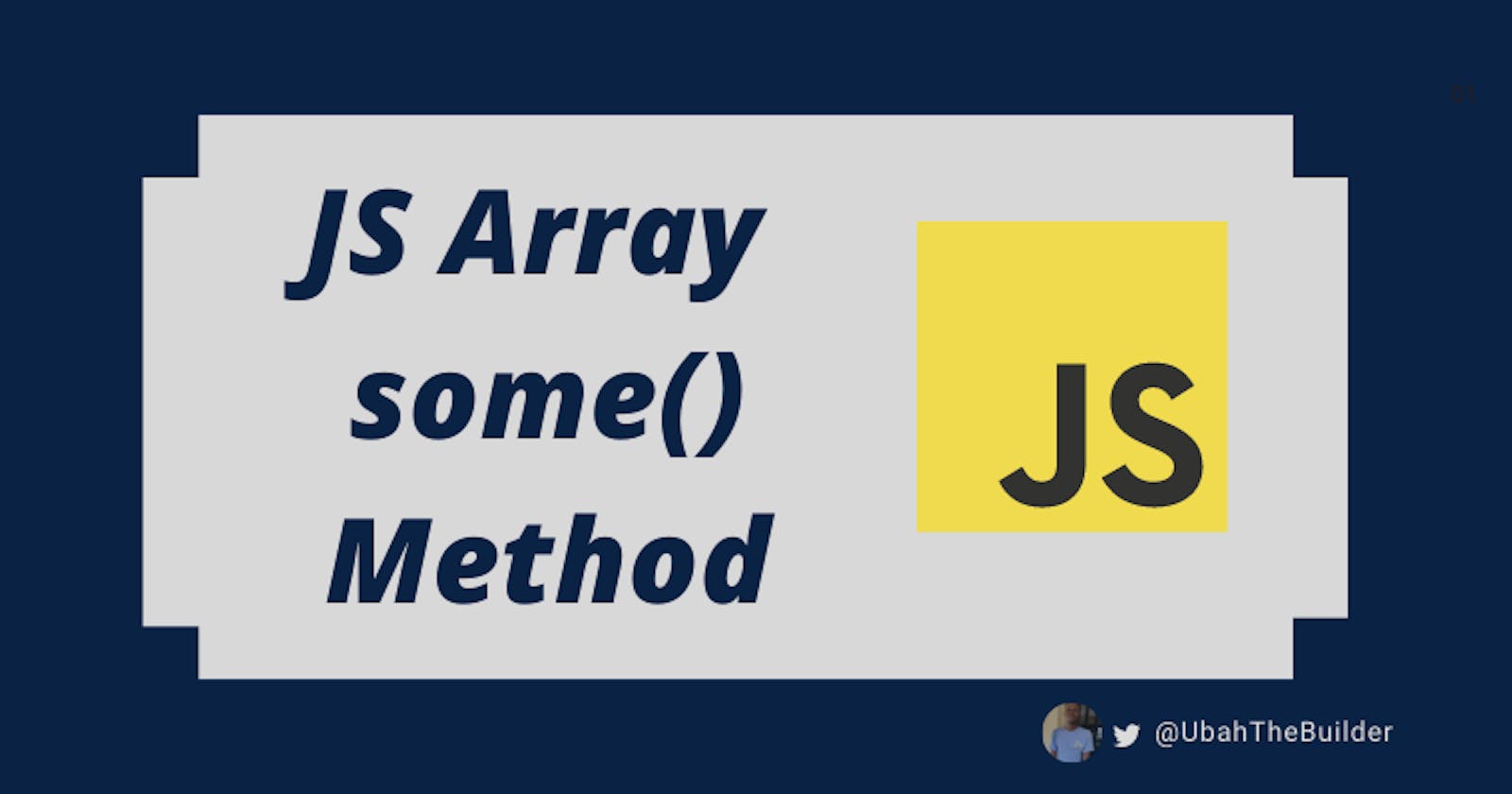JavaScript Array.some() Tutorial
To check if at least one element inside that array passes a condition, use some()
When you're working with an array in JavaScript, sometimes you might just want to check if at least one element inside that array passes a test. And you might not care about any other subsequent matches.
In such a case, you should use the JavaScript some() method. So let's see how it works.
How to Use the Array.some() JavaScript Method
The some() method is an Array.propotype (built-in) method which takes in a callback function and will test that function on each iteration against the current item.
If any elements in the array pass the test specified in the callback, the method stops iterating and returns true. If no elements pass the test, the method returns false.
The method takes in three parameters:
- currentItem: This is the element inside of the array which is currently being iterated over
- index: This is the index position of the currentItem inside of the array
- array: This represents the array collection to which the some() method is bound
A simple way to understand the main idea behind Array.some() method is to consider one of our biggest propensities as humans: generalization. People tend to make generalizations based on just one single experience or perception.
For example, if a certain person from a certain place behaves a certain way, a lot of people will assume that everyone from that place also behaves the same way. Even though such an assumption was based on just one single experience.
The some() method essentially makes up its mind the moment it finds a match, and returns true.
How to Use Array.some() in Your JavaScript
In the following examples, we will be taking a practical look at how we can use the some() method inside our JavaScript.
How to test for at least one match with some()
In this example, we will check if there is at least one male inside of the people array:
let people = [{
name: "Anna",
sex: "Female"
},
{
name: "Ben",
sex: "Male"
},
{
name: "Cara",
sex: "Female"
},
{
name: "Danny",
sex: "Female"
}
]
function isThereMale(person) {
return person.sex === "Male"
}
console.log(people.some(person => isThereMale(person)) // true
Since a male actually exists, the some() method returns true.
Even if we were to define two males inside the array, the method will still return true. The method doesn't care if there is a second male or not, all it cares about is the first one.
let people = [{
name: "Anna",
sex: "Female"
},
{
name: "Ben",
sex: "Male"
},
{
name: "Cara",
sex: "Female"
},
{
name: "Danny",
sex: "Female"
},
{
name: "Ethan",
sex: "Male"
}
]
function isThereMale(person) {
return person.sex === "Male"
}
console.log(people.some(person => isThereMale(person)) // true
If all items within an array fail the callback test, the some() method will return false.
In this example, since there is no male inside of our people array, false will be returned instead:
let people = [{
name: "Anna",
sex: "Female"
},
{
name: "Bella",
sex: "Female"
},
{
name: "Cara",
sex: "Female"
},
{
name: "Danny",
sex: "Female"
},
{
name: "Ella",
sex: "Female"
}
]
function isThereMale(person) {
return person.sex === "Male"
}
console.log(people.some(person => isThereMale(person))) // false
How to use the index parameter with some()
The callback function defined inside some() can access the index value of every item being iterated over. The index is just a numerical value that uniquely identifies the position of each and every element inside an array. That way, you can refer to any element in the array by its index.
Here, we use the index value to construct a message which we log onto the console:
let people = [{
name: "Anna",
sex: "Female"
},
{
name: "Ben",
sex: "Male"
},
{
name: "Cara",
sex: "Female"
},
{
name: "Danny",
sex: "Female"
},
{
name: "Ethan",
sex: "Male"
}
]
function isThereMale(person, index) {
if (person.sex === "Male") console.log(`No ${index+1}, which is ${person.name}, is a Male`)
return person.sex === "Male"
}
console.log(people.some((person, index) => isThereMale(person, index)))
/*
"No 2, which is Ben, is a Male"
true
*/
How to Use the Context Object with some()
In addition to the callback function, some() can also take in a context object.
some(callbackFn, contextObj)
We can then refer to the object from inside the callback function on each iteration, using this as a reference. This allows us to access any properties or methods defined inside the context object.
Example of using the context object with some()
In this example, we are looking to check if at least one person in the people array is a tricenarian. That is, the person's age falls between 30 and 39.
We can define the rule inside the conditions object and then access it from inside the callback function using the this.property notation. We then perform a check to determine if at least one person matches the criteria.
let people = [{
name: "Anna",
age: 20
},
{
name: "Ben",
age: 35
},
{
name: "Cara",
age: 8
},
{
name: "Danny",
age: 17
},
{
name: "Ethan",
age: 28
}
]
let conditions = {
lowerAge: 30,
upperAge: 39
}
console.log(people.some(person => function(person) {
return person.age >= this.lowerAge && person.age <= this.upperAge
}, conditions)) // true
Since one person (Ben) falls in that range, some() will return true.
Wrapping Up
The some() method is an Array.prototype method which takes in a callback function and calls that function for every item within the bound array.
When an item passes the callback test, the method will return true and stop the loop. Otherwise, it returns false.
In addition to the callback function, the some() method can also take in a context object as the second argument. This will enable you to access any of its properties from the callback function using this.
Be sure to check out other articles in this series to learn more about JavaScript.