Blogger vs WordPress: Which Is Best For You In 2023?
We compare their pricing, features, design, and monetization to learn which is best.
If you’re looking to start a blog, then you should know of Blogger and WordPress.com, two of the most popular blogging platforms on the internet as of 2023. With both, you can set up a blog for free in a matter of minutes.
In this article, we compare WordPress.com vs Blogger to help you decide the best blogging solution for your blogging needs. Here’s what we’ll cover in this article:
Pricing
Domain Registration
Storage
Themes
Site Design and Content
Monetization
Before we start: Affiliate marketing is currently one of the easiest ways to make money online. To get started, check out the 72IG WhatsApp income generator training which teaches you how to make money doing Affiliate Marketing. Check out the course here.
Blogger vs WordPress.com
Before comparing the two, there is some fundamental difference between Blogger.com and WordPress you should keep in mind.
Blogger is solely a blogging platform. You can’t use it for anything besides blogging (at least you shouldn’t). All of its features are tailored specifically for that purpose.
On the other hand, WordPress can be used to set up virtually any kind of website - service website, brochure site, landing page, e-commerce site, and so on.
Now that you know how both differ from each other, let’s compare both of them across different areas.
Pricing
When it comes to price, Blogger charges you nothing - it’s completely free. You can go over to blogger.com at this moment and set up a blog in a matter of minutes.
Other than some payments you might to get more storage space in Google Drive (where Blogger stores the images you use in your blog), everything else is free.
On the other hand, WordPress isn’t completely free. You can use it for free, but the free version comes with a lot of limitations and you won’t be able to access some features on your blog.
For instance, if you’re looking for a simple blog to share your everyday life, a free blog will be enough. But if you want something more standard, you’ll have to upgrade to a paid plan because certain intermediate and advanced features can only be gotten there.
WordPress.com offers several paid plans, with each plan being tailored for certain use cases and customers. There are plans for freelancers, online businesses, and online stores.
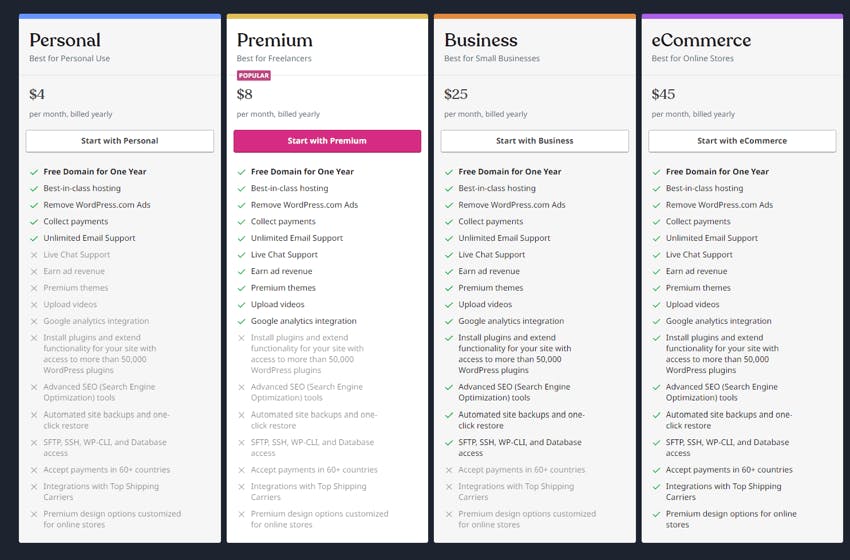
So which free version is best? Blogger or WordPress? I'd recommend going with Blogger if you want something simple. But for advanced features, a paid WordPress plan is always better than Blogger.
✅ Winner: Blogger is completely free.
Domain Registration
Blogger hosts all blogs on its subdomain by default. This means that your blog’s URL address will end at .blogspot.com. For example, myblog.blogspot.com.
This kind of URL is unattractive for your blog as it makes it look unprofessional. Luckily, you can link a custom domain name (purchased from a domain registrar like GoDaddy) to your blogger site using the admin panel.
Like Blogger, WordPress uses the .wordpress.com subdomain on all free plans (you can’t use a custom domain). The only way to use a custom domain is by upgrading to at least their personal plan.
✅ Tie: With both, you can set up a domain but for WordPress, you’ll need to upgrade to a paid plan
Storage
Blogger.com implement certain restrictions with regard to storage, but these limitations might change in the future.
One, Blogger allows you to create separate up to 100 different blogs inside one account. You can add up to 100 writers to each blog, and the writers can publish as many posts as they want - no restrictions.
Furthermore, you’re limited in each blog to 20 static content pages (e..g About Us page, Our Mission page, etc), and each page must not be bigger than 1MB. Images in your Blogger site are stored in Google Drive, the allotted space is 15GB but can be upgraded anytime.
For WordPress, you’re allowed to create an unlimited number of blogs with as many writers as you want. However, there are certain limitations to contend with, such as images and files not exceeding 3GB. You can always get rid of the limitations by upgrading to a higher plan.
✅ Winner: Blogger wins this round with more free storage even though both platforms offer a lot of storage by default.
Themes
WordPress offers superior themes and better overall design than Blogger. This is partly due to having a very active community of developers who dedicate tier time to creating high-quality, responsive themes.
It’s important to keep in mind that you can’t upload your own themes when using a free WordPress plan. You must sign up to access that feature.
Blogger is much different than WordPress. It doesn’t have nearly as many modern themes as WordPress; most of the themes are old and outdated, not fitting for a modern blog.
✅ Winner: WordPress has better themes than Blogger, and there are thousands of free and premium themes available.
Site Design And Content
To design your website, WordPress provides a modern block editor named Gutenberg. This editor doesn’t only make the process of designing your website super easy but also allows you to add content without any struggle.
For content, WordPress provides different organization tags like categories, subcategories, tags, and others, which makes it very easy to organize content on your website.
By contrast, Blogger still uses a basic text editor for adding content to your blog. The awesome thing with Blogger is that, with some knowledge of HTML and CSS, you can customize your site to suit your taste.
As far as organizational tools go, Blogger only gives you tags, which it calls “labels”.
✅ Winner: With WordPress, designing your site is much easier and more intuitive.
Monetization
Monetization is more straightforward in Blogger than in WordPress.
Sites hosted on Blogger.com can earn revenue through AdSense, Google's ad delivery network. Once you start getting traffic, you can install AdSense with just a few clicks and start earning some cash.
By contrast, it’s much more difficult to monetize free WordPress sites. But blogs using any of the paid plans can be monetized using affiliate links or WordAds (WordPress.com's ad delivery network).
✅ Winner: With Blogger, it’s easier to monetize than with WordPress.
Conclusion
Go with Blogger if you’re looking for something simple and customizable. Blogger also allows you to connect a custom domain, something you can’t achieve with the free version of WordPress.
If cost isn’t an issue for you, then go with WordPress. You’ll get so many features, the Gutenberg editor, modern themes and plugins, and many other tools for building a standard blog or website.

