Chatbots are growing more popular by the day.
A growing number of businesses are setting up chatbots on their websites and social media accounts to automate typical customer conversations, generate leads, promote products, and more.
This growing popularity has also led to an explosion in the number of chatbot platforms and chatbot automation tools. These platforms offer a complete toolset to businesses and agencies who want to scale up their social media marketing game and make more sales.
All five chatbot platforms I cover in this article offer chatbot automation and sales marketing outreach tools for Facebook pages, Messenger, and Instagram; Web platforms like WordPress and Wix; and Ecommerce solutions like Shopify and WooCommerce.
Occupying the number one spot is my favorite chatbot platform which I have personally used for some of my clients' WordPress websites and commerce stores.
Before we start: Affiliate marketing is currently one of the easiest ways to make money online. To get started, check out the 72IG WhatsApp income generator training which teaches you how to make money doing Affiliate Marketing. Check out the course here.
Here are my top five chatbot platforms.
5. FlowXO
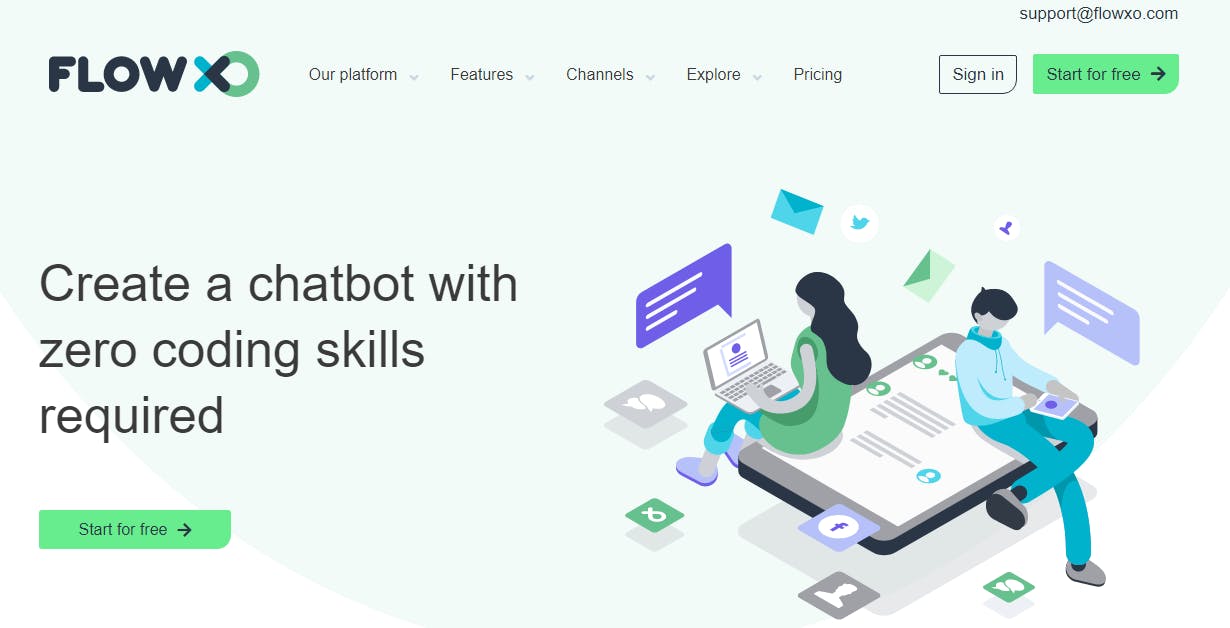
Number 5 on my list is FlowXO, a platform that allows you to build, host & manage AI chatbots. Using FlowXO, you can create chatbots for Facebook Messager, WhatsApp, Telegram, Slack, SMS, and websites. It works well with WordPress, Drupal, and Ecommerce solutions including WooCommerce.
"FlowXO makes it very easy to build a somewhat complex chatbot and deploy it across several platforms." - Customer review of FlowXO
FlowXO features
Tons of bot-building elements such as images, video, buttons, and text inputs
Message broadcasts and sequences
Built-in live chat integration
200+ integrations including Google Sheets and webhooks
Custom URLs for chatbots
Free plan + free trial on the paid plan
Easy-to-use dashboard with built-in analytics
Integration with E-commerce tools like Stripe and Woocommerce but no Shopify
11 pre-built templates to create chatbot flows
FlowXO pricing
FlowXO offers two plans to customers — free and standard. Check the table below for features included in both plans.
| Free ( $0 per month) | Standard ($19 per month) |
| FlowXo for chat | All features |
| FlowXo for workflow | 5000 interactions |
| 5 bots | 15 bots or active flows |
| 500 interactions | 5 team members |
| 2 weeks of logs | Download all user data |
Pros of using FlowXO
Easy-to-use interface
You can test chatbots before deploying it
Connect your chatbot with Facebook ads
7-day Free trial to decide if it’s right for you
Good customer support service
Hundreds of integrations
Cons of using WordPress
No visual flow editor
Doesn’t work with Shopify
My FlowXO rating
FlowXO is not nearly as powerful as the other chatbot platforms on this list.
✔️ My rating: 3/5
4. Chatfuel
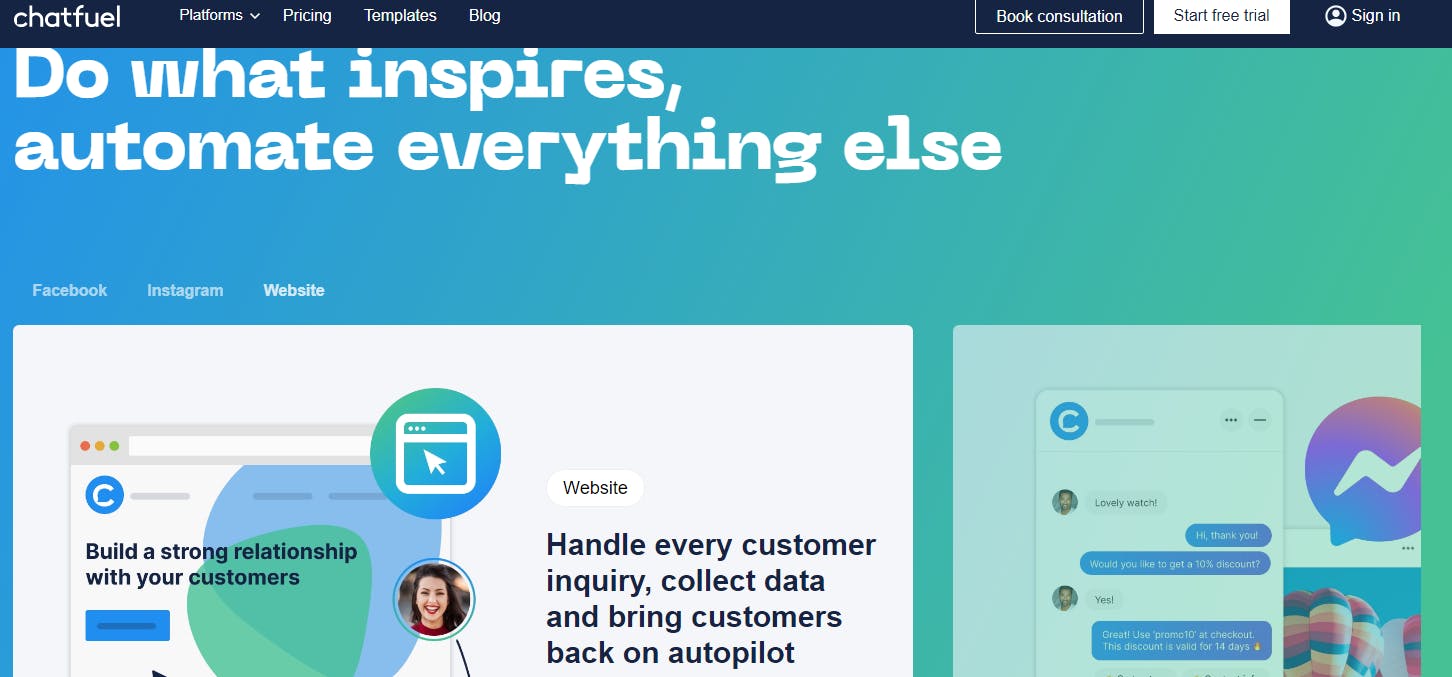
Chatfuel is one of the leading chatbot providers for FaceBook, Instagram, and websites. It lets you automate marketing processes, generate leads, improve customer support via automated chats, close sales, and do much more.
Why use Chatfuel?
Chatfuel is excellent for automating repetitious activities and conversions in your social media accounts or website. You can set up various communication paths with your audience, providing them with needed assistance without taking up your limited time.
The platform allows you to create chatbot automation for Facebook pages, Facebook Messenger, Instagram Direct Messages, and websites. It works well with web platforms like WordPress, Wix, and Drupal, as well as eCommerce solutions like Shopify and Drupal.
"Great chat marketing software. The community around makes it even more valuable. The way I can bring leads to my organization now is way cheaper." - Customer review of Chatfuel
Chatfuel features
Intuitive visual flow builder with a drag-and-drop feature
Clean and beginner-friendly UI
Apps and integrations (including WhatsApp, Slack, and WordPress)
The dashboard shows the number of users, retention, activity, and popular messages.
Pre-made templates for different tasks and businesses
Chatfuel keyword — respond accurately to clients' and customers' requests and inquiries
Comments autoreply
Campaign management
Automated publishing & scheduling
Activity dashboard
Chatfuel pricing
Chatfuel offers 2 pricing editions ranging from $11.99 to $199. A free trial is also included in each plan. See the table below for details.
| Business (starting at $15 per month) | Enterprise (starting at $199 per month) |
| Free trial (first 50 conversations) | Personal manager |
| Premade templates for 20+ cases | Custom prices based on your business needs |
| Video guides and docs | Beta access to test new features |
| Request new features | Monthly reviews and assistance for better results |
| 24/7 technical support | Turnkey solution based on your business needs |
Pros of using Chatfuel
Here are the benefits you get from using Chatfuel for your sales marketing needs:
Great user interface and user experience
Fast customer support
Supports both block and flow editor
You can test the chatbot before deployment
It is easy to integrate and you don't need coding, on a basic level.
Has one of the best analytics software
Great for data gathering - data available in real-time in Google spreadsheet
Active community forums
Very easy to use
Timely updates made to the product
Cons of using Chatfuel
Only 50 conversations in the free trial.
A bit confusing to set up
No SMS marketing features
My Chatfuel rating
Chatfuel has a rich collection of features and a free trial offer.
✔️ My rating: 4/5
3. ManyChat
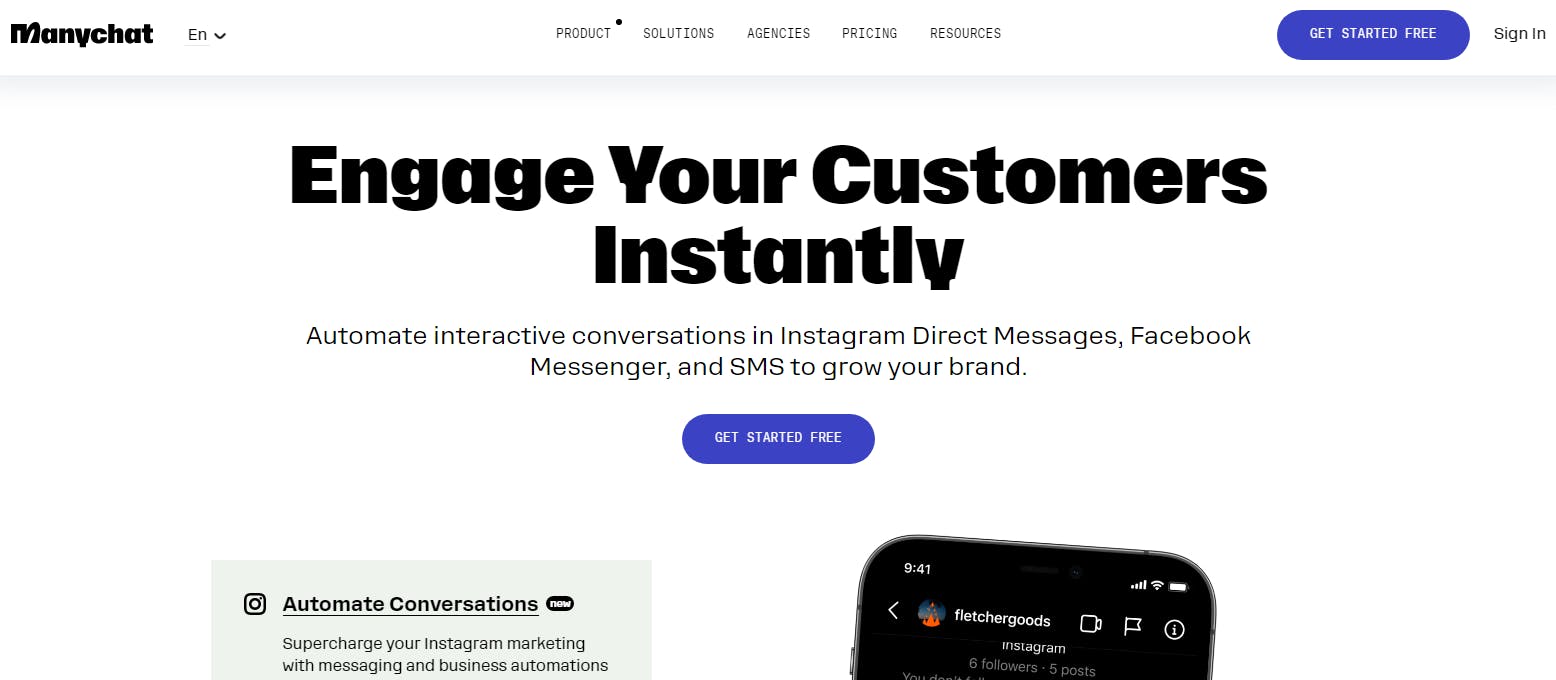
ManyChat is arguably the best omnichannel chat marketing software for D2C brands, e-commerce stores, restaurants, and real estate companies in the world. Despite being founded recently in 2016, it now powers 1 billion conversations per day in over 190 countries.
Why use ManyChat?
ManyChat allows you to engage with your customers instantly. The platform provides all the tools you need to solve your business's marketing needs.
It lets you automate conversations in Instagram Direct Messages, Facebook Messenger, WhatsApp, and SMS — everything you need to grow your brand.
Whether your goal is to generate more leads, automate your campaigns, or improve customer satisfaction with chatbots and automated chats, ManyChat has all the tools you need.
"Amazing tool for anything chatbots. Our page was one of the few with automated dm's where customers could reach us at any time." - Customer review of ManyChat
ManyChat features
Easy-to-use visual flow builder with a drag-and-drop feature
Clean and beginner-friendly UI
200+ apps and integrations (including WhatsApp, Slack, and WordPress)
A lot of pre-made templates are available that cater to the need of different businesses like Gyms, Restaurants, Spa, Eccomerce, Health and Beauty, Real estate, etc.
Built-in User, Role, and Access management system
Landing page and lead capture forms
Database segmentation for building targeted leads
ROI, revenue, SEO, and web analytics
Lead nurturing with drip marketing campaigns
Real-time sales alerts over emails
ManyChat pricing
| Free (0$ per month) | Pro (starting at $15 per month) |
| Unlimited custom flows | Instagram Direct Messenger |
| Up to 1,000 contacts | Facebook Messanger |
| 10 customer Tags | |
| 1 team member | SMS text messaging |
| 3 keywords | |
| Instagram Direct Messages | Unlimited contacts and growth tools |
| Facebook Messanger | Unlimited teammates |
| ManyChat Analytics |
Pros of using Manychat
Here are the benefits you get from using ManyChat for your sales marketing needs:
Instant automatic Instagram DM's.
Best customer support ever.
Manychat has one of the best UI for chatbot marketing
It also allows the developer to test the chatbot before deployment
It's one of the most advanced platforms for rule-based chatbots with a lot of useful functionalities
You can easily add a button to your chat using the drag-and-drop builder
Connect Paypal and directly sell products through it.
Super affordable compared to its chatbot competitors
One of the best tools for Instagram and Facebook marketing
My ManyChat rating
I haven't used ManyChat yet, but people who have used it speak very highly of it.
✔️ My rating: 4.5/5
2. Tidio
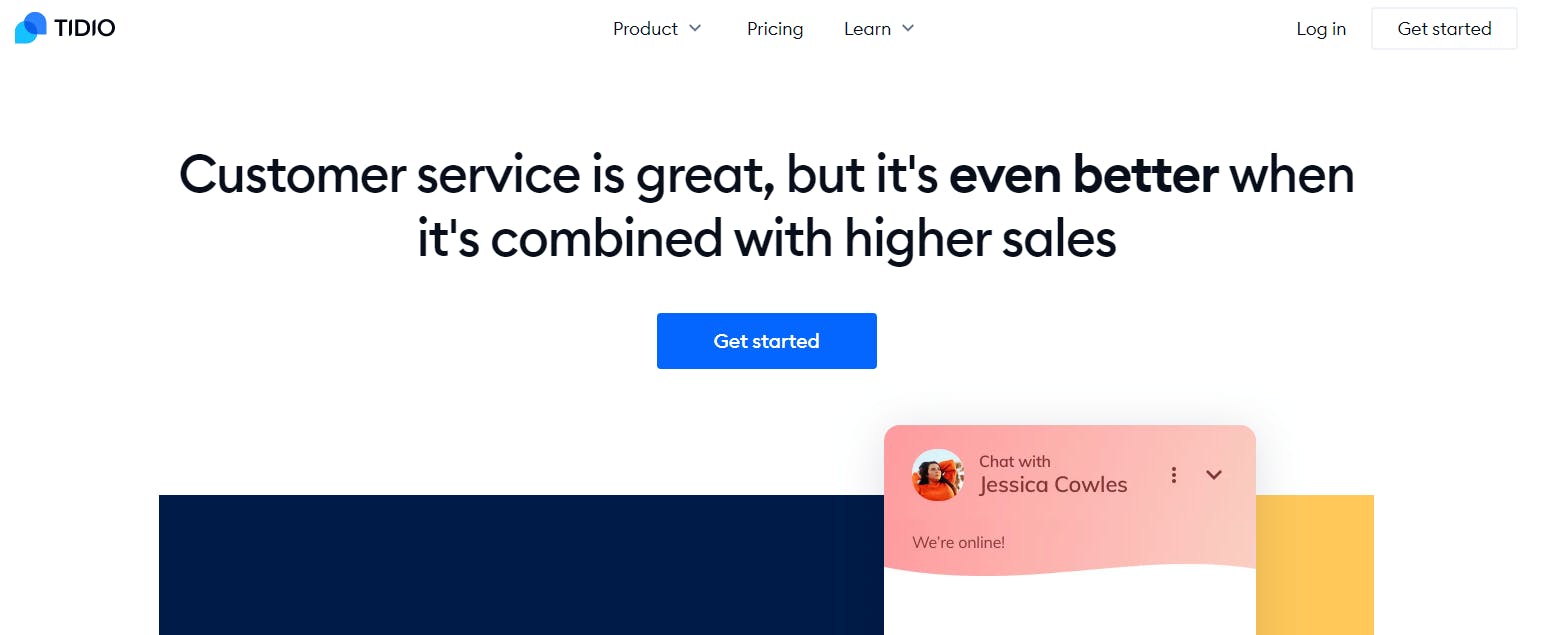
Tidio is a robust, all-in-one customer service platform for scaling your customer support and generating more sales. The platform offers a live chat widget that you can integrate into your site to engage with visitors 24/7. For real-time & automated engagement with users, Tidio makes it easy to create AI-powered chatbots. It's currently used in 300,000+ websites globally.
Why use Tidio?
With Tidio, you can easily combine live chat and chatbots to connect with your customers, automate conversations and generate more sales. It works well on a number of sites, including Wix, WordPress, and Weebly, as well as eCommerce platforms like Shopify and Ecwid.
Not just websites, you can also connect Tidio with your Facebook Messenger and create messenger bots, allowing you to send automated conversations with your contacts and leads.
The thing I love most about Tidio is its pre-built templates which you can use in your live chat for different sales and marketing campaigns. You can also create your own custom bot using Tidio's intuitive bot builder. Here's one I created for my client's Ecommerce website:
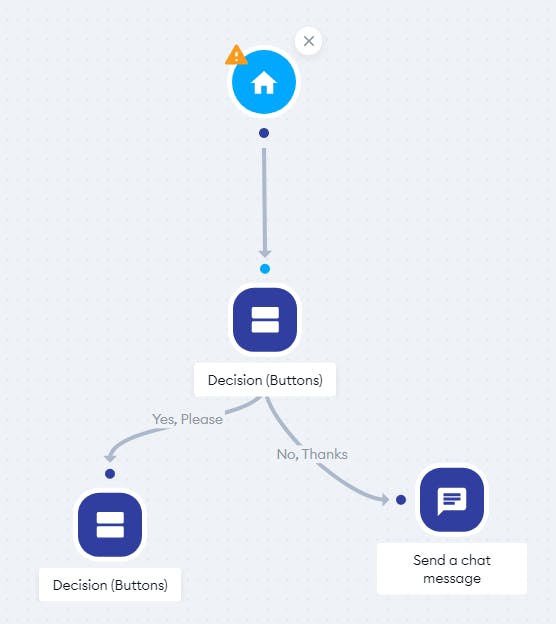
The interactive flow builder makes it easy to create even more complex automation chats. Best yet, Tidio has a free plan that lets anyone try the features to see if best.
"Its cool that you see when an active visitor is on the site and even start chatting them. Easy to use!" - Customer review of Tidio
Tidio features
Here are the benefits you get from using Tidio for your sales marketing needs:
The beautiful and customizable chat interface
Fast customer support response
Intuitive flow editor with drag-and-drop elements
Over 300 apps and integrations
Free plugin for WordPress
Super intuitive interface for beginners
Tons of templates, each with its curated message to boost sales, etc
Keyword-based replies for chatbots
Lead development and nurturing
Vast knowledgebase
Tidio Pricing
In total, Todio offers four plans to prospective customers (see below table):
| Free ($0) | Communicator ($15/m) | Chatbots ($32.50/m) | Tidio+ ($240/m) |
| No credit card required | Live chat - unlimited conversations | Live chat - conversations with 40,000 users | Live chat - unlimited conversations |
| AI-supported chatbots | Up to 5 operators | Email, 24/5 Live Chat support | Custom number of operators |
| Visitor details | Email, 24/7 live chat support | All free features included | Custom no. of chatbot engagements |
| Desktop and mobile app | All free features included | 35+ Chatbot templates | Email, 24/5 Live Chat support |
| Live chat - conversations with up to 50 users | Team departments | Visual chatbot editor | All features from Chatbots and Communicator plans |
Pros of using Tidio
You can see when an active visitor is on the site
Beautiful and customizable chat interface
Provides a 7-day free plan so you can test out all the amazing features
Tons of integrations to choose from
Easy to set up
Tons of prebuilt templates for different marketing activities
Super affordable
You can create complex chat automation using their intuitive editor
Easy-to-use dashboard
Can be integrated into WordPress, Shopify, and many other platforms.
Cons of using Tidio
- Doesn't have a queue to let customers know where they stand with operators (the team is working on this).
My Tidio rating
Before we get to my ratings, here's a quick note:
Tidio has a deeper learning curve. To help you uncover the hidden gems, I created an eBook guide. Get it here.
✔️ My rating: 5/5
1. Mobile Monkey
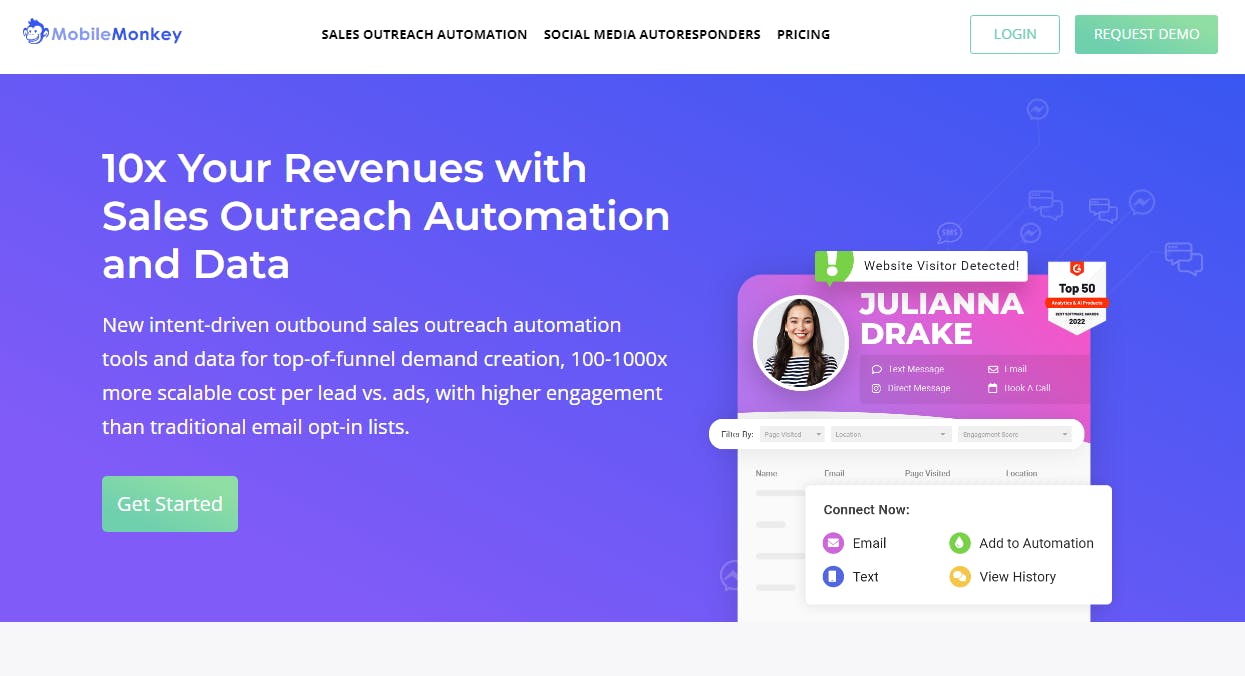
Mobile Monkey is the number #1 sales outreach automation platform for creator + B2C data prospecting, used by over 1 million businesses worldwide. It lets businesses conduct inbound and outbound sales outreach across various communication channels, including Facebook messenger, Instagram, WhatsApp, Email, and SMS.
Why use Mobile Monkey?
The tool is perfect for social media managers with multiple accounts who have to respond to all inquiries. I started using it recently to manage my own accounts and my experience has been great!
Its sales outreach automation tool makes it easy to connect with leads and carry out conversations with them even while you're away. You can automate responses based on certain keywords the user sends. You can send mass messages, and also monitor engagements and results. Overall, it is an incredible marketing tool.
Furthermore, you can create custom SMS chatbots that could automatically send a text to your leads when they meet your criteria. This is great for automating and managing sales processes.
"The features are spot-on, and the platform is quite attractive. Perfect for social media managers with multiple accounts" - Customer review of Mobile Monkey
Mobile Monkey Features
Customizable chatbots
Analytics to measure conversion results
Built-in task manager
Email tracking & automation
CRM integration
Bulk SMS campaigns allowed
Drip sequences
Automatic text replies
Live chat integration
Role-based access
Mobile Monkey Pricing
Mobile Monkey has three pricing tiers:
| InstaChamp VIP ($0/m) | InstaChamp Platinum ($9.95/m) | Mobile Monkey Startup ($199/m) |
| DM autoresponders | Q &A keywords and DM autoresponders | 1 multi-channel inbox |
| Q & A keywords | 50 branding-free sends | Facebook and Instagram ad automation |
| 250 contacts | 1000 contacts | 3000 contacts |
| Send text and images in DM | DM response for unlimited keywords | Drip campaigns for Instagram and FB |
| Story Mention + 5 Story replies | Collect phone no and emails in DM | Zapier and native integrations |
Pros of using Mobile Monkey
Powerful automation feature for email, SMS, and Meta apps
In-App messaging with built-in live chat
You can customize chat colors, text, and logo to suit your brand image
Knowledgebase for employee reference during call conversations
Capture and organize leads from conversations
Send bulk SMS & automated replies
Tons of apps and integrations
Send triggered sequence of automated messages in a predefined schedule
Test your chatbot before deploying it live
Cons of using Mobile Monkey
Honestly, I have no complaints about Moblie Monkey. Overall, my experience with the platform has been great. Some might consider it pricy, but for me, it’s surely worth its price.
My Mobile Monkey rating
Mobile Monkey is an amazing sales outreach automation tool with tons of features for inbound and outbound sales outreach as well as hundreds of integrations, including WhatsApp, FaceBook, Instagram, and SMS.
✔️ My rating: 5/5
Try Mobile Monkey today using this link
Conclusion
There we have it - my five chatbot platforms are FlowXO, Chatfuel MayChat, Tidio, and Mobile Monkey. Having used the last two for my clients, I surely recommend both of them.
The awesome thing about Tidio and Mobile Monkey is that they both come with free trails, allowing you to test and see if they're a good fit.
If you're interested in Tidio, grab your eBook guide here to get started.

